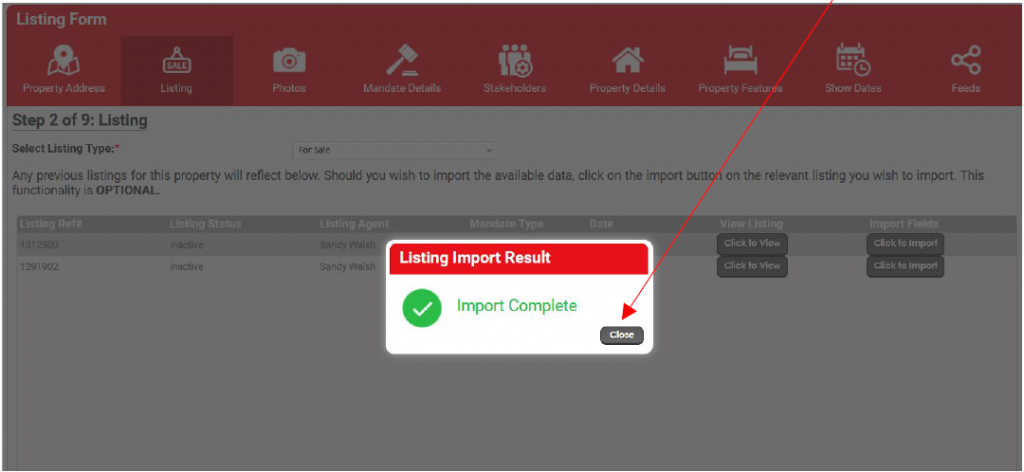How do I know if a property has already been listed on LMS? V1.0

Our LMS has a listing import function which will reveal previous listings of a property that has been captured on LMS by you or another Property Professional using LMS. For instance, the example below shows details of the Property Address completed.
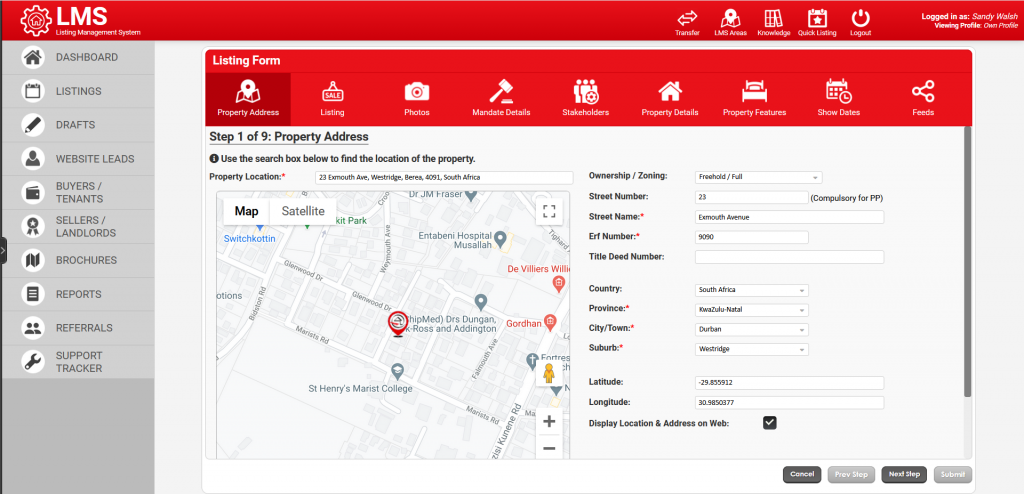
In Step 2 of 9, Listing, the LMS will reveal previous listings for this property and its current listings status. In this example, the Listing Status is Active, and the Mandate Type is Exclusive. You may Click to View this listing only, as you will not be able to Import Fields or advance to list this property yourself, as active Sole and Exclusive Mandates cannot be listed with any other agent and Import Fields will not be shared to facilitate this.

In another example, specifically Open Mandates, a listing can be listed by more than one Property.CoZa agent, in terms of our Office Rules, clause 16, to encourage the sale of Open Mandates by Property.CoZa agents, and to avoid losing sales to competitor agencies.
All the active and historical listing information will be available on Open Mandate listings and Import Fields can be imported by selecting Click to Import.
In the example, below, the property has been listed on two different dates on an Open Mandate.
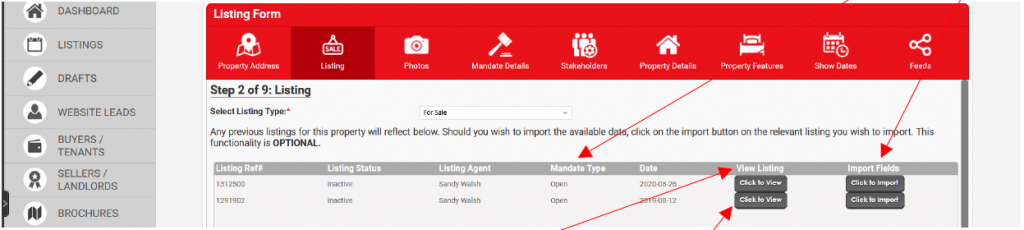
To find out more about this listing, see View Listing and select Click to View which will transfer you to Listing Viewer, allowing you to view all the details of this listing using the LMS editing function.
Click to Import
This option is available for Open Mandate listings and any other expired listings. You can select the fields you wish to import into your listings, e.g. Property Details, Property Features, and Property Photos. Click on Import once you have selected the fields you wish to use.
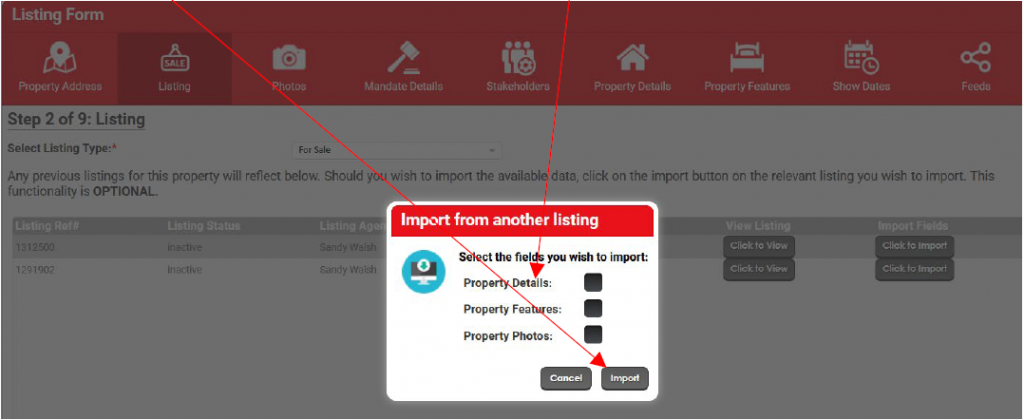
The LMS will import these details into the listing you are capturing, and the Import Complete message is a prompt for you to close the Listing Import feature and continue with the listing you are creating.