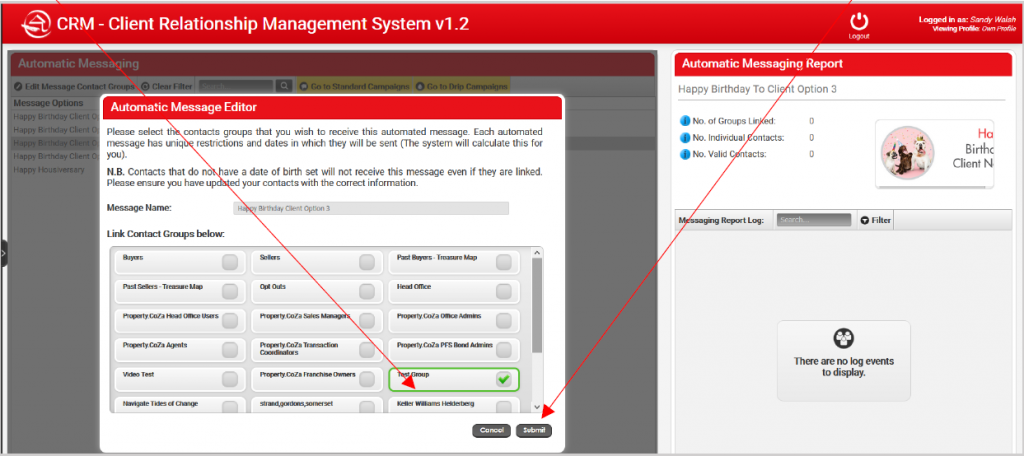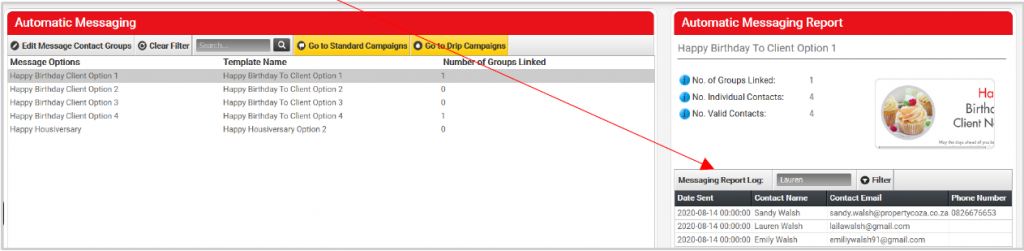How to use CRM Automatic Messages V1.0

Choose the automatic messages you want to send via email to your clients, saved as contacts on your CMR database. CRM offers a choice of four templates for birthdays to suit your personality!
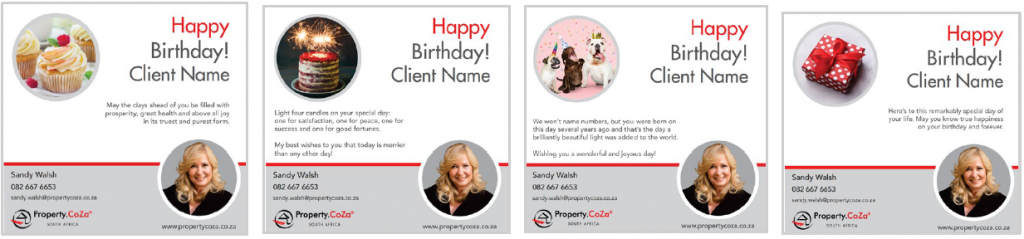

The Housiversay option is linked to Treasure Map
and will automatically link the anniversary of a
registration with all your past Buyers appearing
on Treasure Map. This is a wonderful way to keep
in touch with past Buyers, who may become Sellers!
and will automatically link the anniversary of a
registration with all your past Buyers appearing
on Treasure Map. This is a wonderful way to keep
in touch with past Buyers, who may become Sellers!
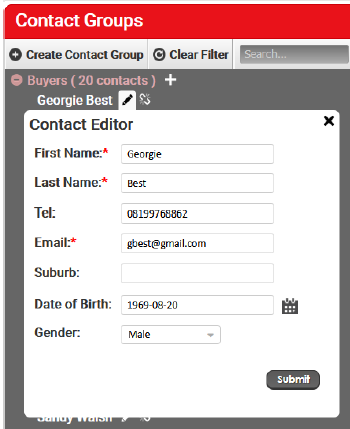
Before you set up your Automatic Messages, make sure that your CRM database includes the data you require to send automatic messages via email.
You may need to edit the details on your contacts, for instance, for birthdays you will need to include Date of Birth, which you can obtain from your client’s FICA documents or ID number.
You will need to assess the benefits of updating your database and make sure that all new data includes Date of Birth if you wish to make use of Automatic Messages for Birthdays.
You may need to edit the details on your contacts, for instance, for birthdays you will need to include Date of Birth, which you can obtain from your client’s FICA documents or ID number.
You will need to assess the benefits of updating your database and make sure that all new data includes Date of Birth if you wish to make use of Automatic Messages for Birthdays.
On the CRM dashboard, click on Go to Automatic Messages by selecting the yellow option.

The options available for Automatic Messages are listed on the lefthand side with the Template Names in the centre column.
Select the greeting template you wish to send. Please note that you can only choose one of the birthday wishes for your automatic birthday message. If you select another template option, your contacts will be linked to the current template only, until changed.
Once you have selected your template, click on Edit Message Contact Group to select your contacts.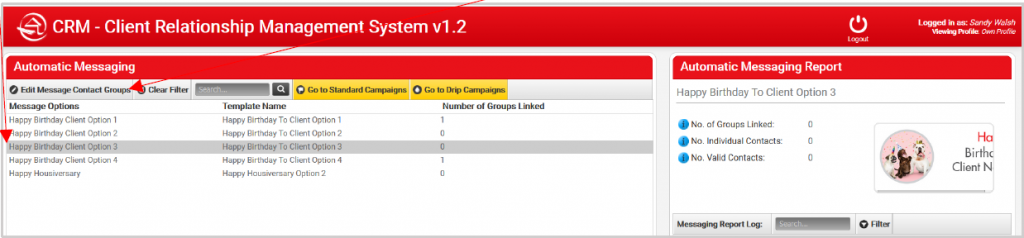
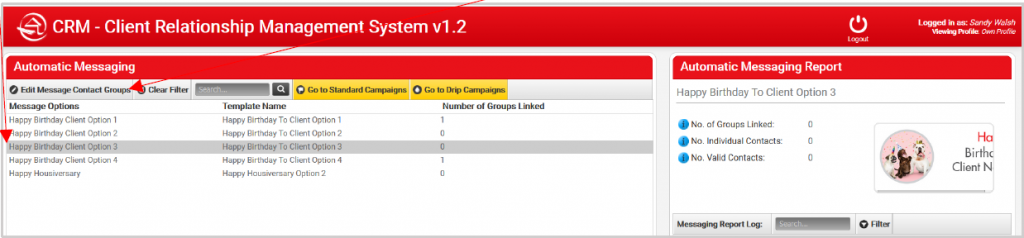
Automatic Message Editor allows you to select the contact groups you wish to include in your automatic messages. Simply select the contact groups you want to include and submit.
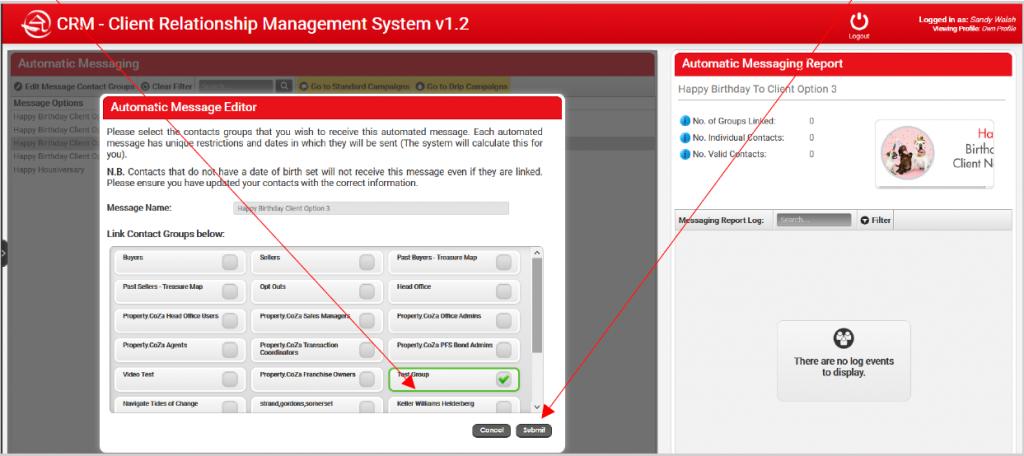
Monitoring your Automatic Messages
To monitor your Automatic Messages and make use of a touch point opportunity to call the recipient on their birthday or Housiversary, check in on CRM Automatic Messaging. Select the greeting and view the Messaging Report Log. If you have a lot of contacts, you should check this log on a daily basis and take the opportunity to make contact with your clients. Phone Numbers appear on the Messaging Report Log for your convenience, if you added them on your database.